Photoshop调色之一图多调
2022-12-25 18:44:04
来源/作者: /
己有:17人学习过
Photoshop调色之一图多调 作者:闪电儿 教程来源:网页教学网
Photoshop调色教程 让照片给人印象更加深刻。
照片调色教程,使照片充满活力。
原图。

本新闻共5
该教程为上图给出两种调色方法,调出多种色调。
一、给照片调色,首先建立色彩平衡调整层。
1.暖色调制作方法。
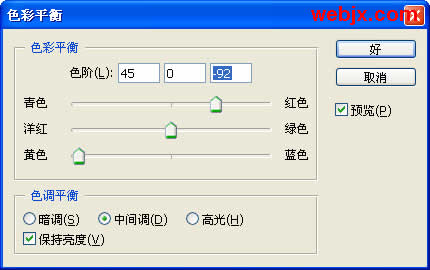


本新闻共5
2、一种超酷色调。




本新闻共5
3、祖母绿(宝石绿)色调。



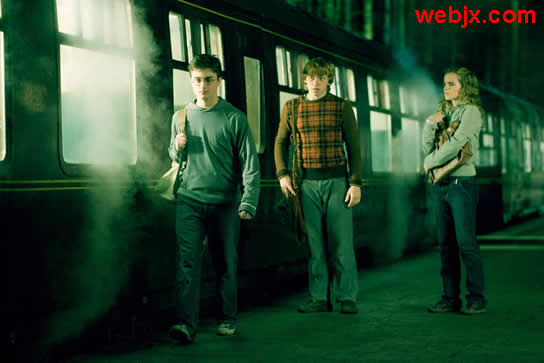
本新闻共5
二、给照片调色,建立渐变映射调整层。
首先按D设置默认颜色,然后建立渐变映射调整层。

把前景色设置为白色,把图片放大,然后使用橡皮工具

擦出人物的颜色。

最终效果。
 简单的,我们教你,深奥的,你来分享,非主流照片|qqkongjian|feizhuliu|tupian|luntan|psjiaocheng|bishua|ruanjian|chajian|xiazai|psxiazai|qqkongjiandaima
简单的,我们教你,深奥的,你来分享,非主流照片|qqkongjian|feizhuliu|tupian|luntan|psjiaocheng|bishua|ruanjian|chajian|xiazai|psxiazai|qqkongjiandaima
Photoshop调色教程 让照片给人印象更加深刻。
照片调色教程,使照片充满活力。
原图。

本新闻共5
该教程为上图给出两种调色方法,调出多种色调。
一、给照片调色,首先建立色彩平衡调整层。
1.暖色调制作方法。
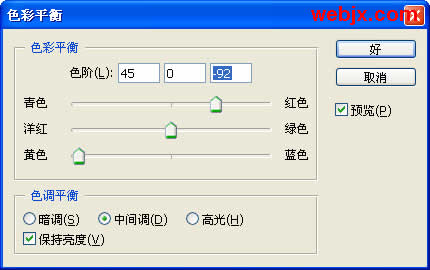


本新闻共5
2、一种超酷色调。




本新闻共5
3、祖母绿(宝石绿)色调。



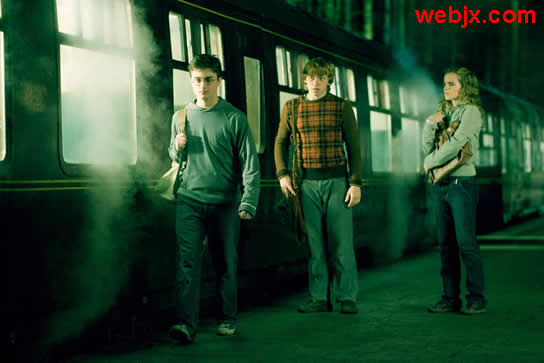
本新闻共5
二、给照片调色,建立渐变映射调整层。
首先按D设置默认颜色,然后建立渐变映射调整层。

把前景色设置为白色,把图片放大,然后使用橡皮工具

擦出人物的颜色。

最终效果。
 简单的,我们教你,深奥的,你来分享,非主流照片|qqkongjian|feizhuliu|tupian|luntan|psjiaocheng|bishua|ruanjian|chajian|xiazai|psxiazai|qqkongjiandaima
简单的,我们教你,深奥的,你来分享,非主流照片|qqkongjian|feizhuliu|tupian|luntan|psjiaocheng|bishua|ruanjian|chajian|xiazai|psxiazai|qqkongjiandaima上一篇:暖色调,调出饱和绿色暖色照片




























