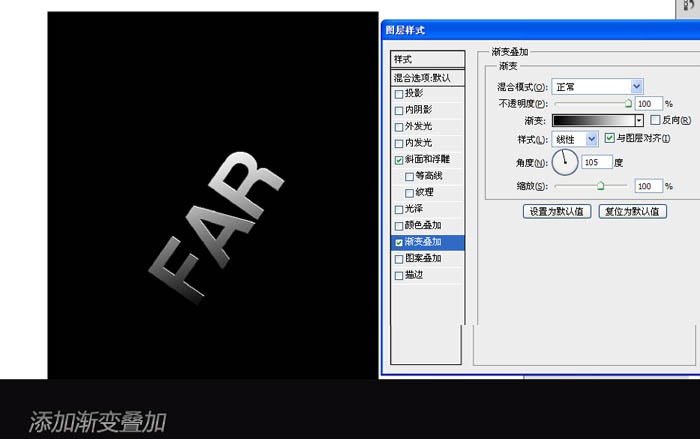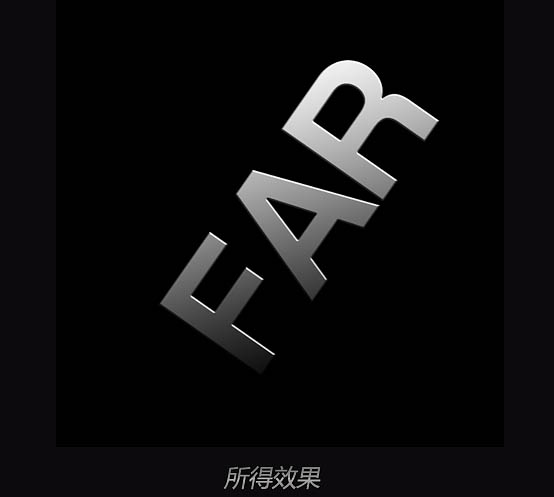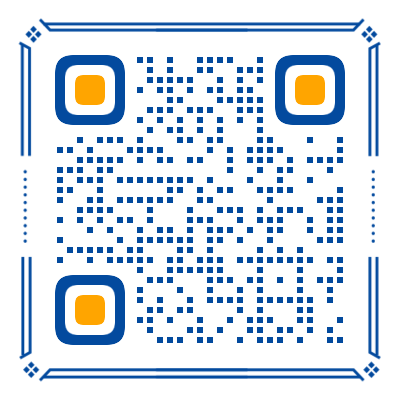Photoshop制作坠入水中的动感火焰字
2019-04-25 10:11:15
来源/作者: PS自学网 / 仕强
己有:1050人学习过
站酷 凌晨叁點 效果字非常动感也非常细腻,重点是动感部分的渲染,要把文字坠入水中的气泡、水花、水流等都刻画出来;水花部分可以直接使用素材,其它部分需要自己手工绘制。 最终效果  1、新建文档,大小自定,背景选择黑色。
1、新建文档,大小自定,背景选择黑色。 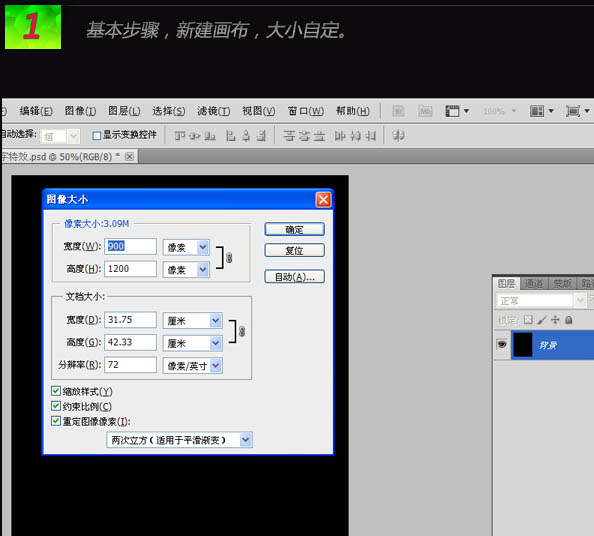 输入文字,选择一定角度,这里设置为55度。
输入文字,选择一定角度,这里设置为55度。 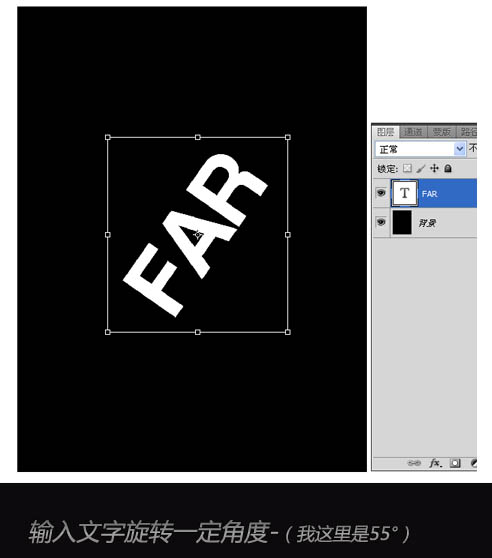 给文字添加图层样式,选择斜面与浮雕,如下图。
给文字添加图层样式,选择斜面与浮雕,如下图。 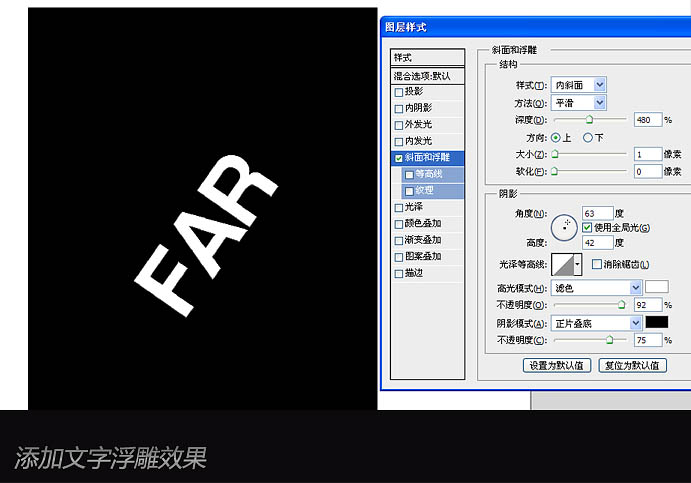 设置渐变叠加。
设置渐变叠加。 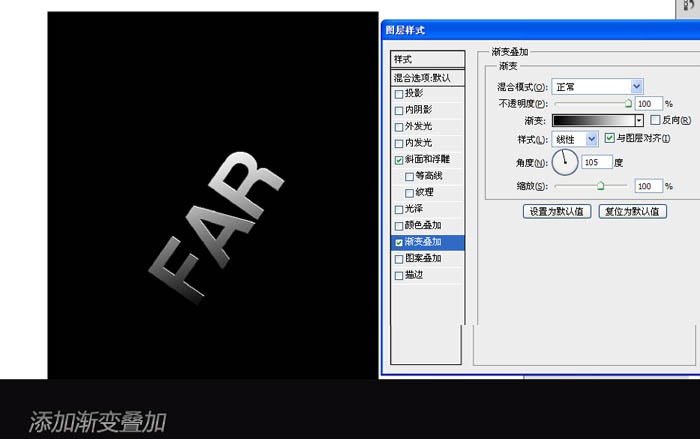
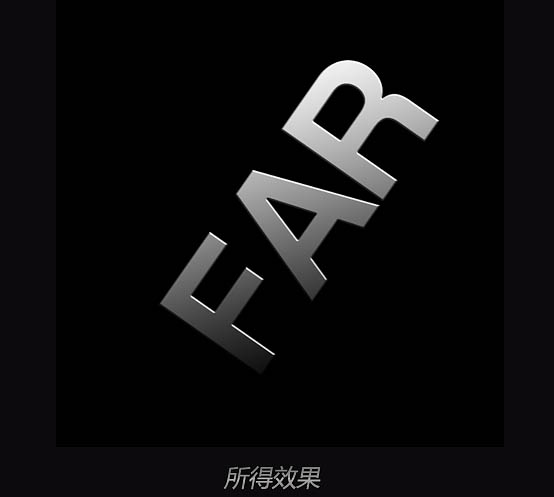
 1、新建文档,大小自定,背景选择黑色。
1、新建文档,大小自定,背景选择黑色。 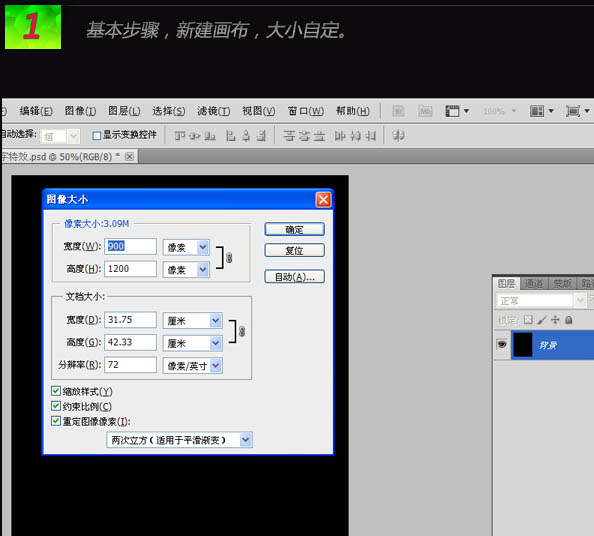 输入文字,选择一定角度,这里设置为55度。
输入文字,选择一定角度,这里设置为55度。 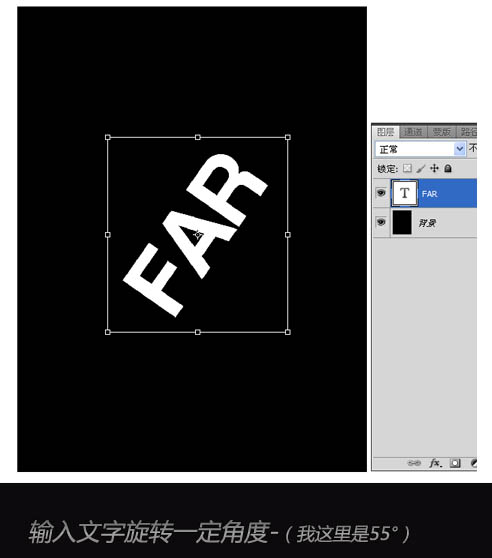 给文字添加图层样式,选择斜面与浮雕,如下图。
给文字添加图层样式,选择斜面与浮雕,如下图。 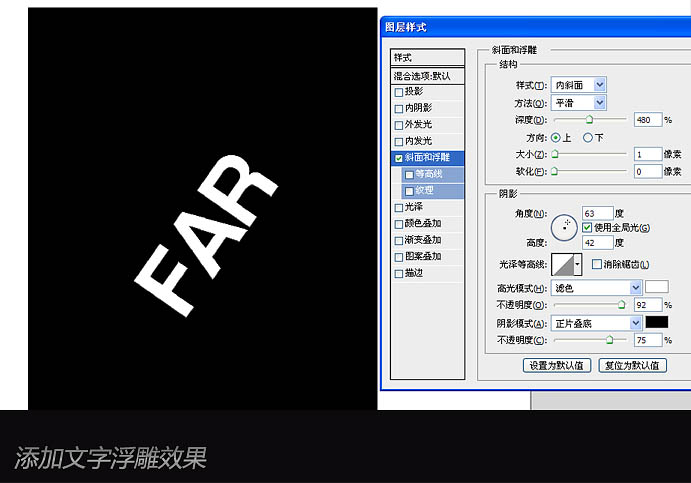 设置渐变叠加。
设置渐变叠加。